Telenor was the second mobile network in Pakistan to roll out the 3G and 4G LTE services for its customers. Users can easily configure their Android phones with Telenor internet settings for using 3G and 4G LTE. Like with other networks, if you have been a long time Telenor (Talkshawk or Djuice) customer, you will have to get a brand new SIM for using 3G services; same goes for 4G LTE.
Internet settings are usually downloaded and applied to your Android devices automatically on inserting the SIM card. However, in some cases, that does not happen and you are left with the only option of manual configuration.

Telenor 4G LTE / 3G Internet Settings for Android – Manual Configuration
We have listed below manual APN configuration settings for Telenor that you can enter in your phone. Follow the steps below to get Telenor 4G LTE / 3G working on your Android phone:
- Go to Settings > Wireless & networks > Mobile networks > Access Point Names.
- Tap the ‘Add’ button at the top right corner.
- Now enter the following settings:
Name: Telenor Internet (anything you like)
APN: internet
Username: Telenor
Password: Telenor
APN Type: default,supl - You can leave all the other fields blank as they are and save these settings.
UPDATED: March 2017
Telenor 4G LTE Requirements
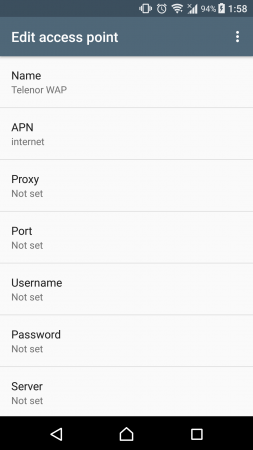 You can use Telenor 4G / 3G services on your phone as long as you are within the coverage area and fulfill the following requirements:
You can use Telenor 4G / 3G services on your phone as long as you are within the coverage area and fulfill the following requirements:
- Telenor 4G Ready SIM
- Smartphone that is compatible with 4G 850 band which are legally imported in Pakistan
- Presence in 4G coverage area
Personalized Internet Settings for Your Phone
As a Telenor customer, if you have an online account with them, you can get personalized internet settings based on your phone model.
Activate Telenor 4G LTE and 3G Internet Services
Once you manually configure Telenor internet settings and set up your Android phone, you will need to ‘activate’ the latest 3G / LTE packages on you phone. If not, you will be charged at a rate of Rs. 12/MB.
NOTE: You will need to get your SIM replaced for the latest 4G LTE services to work on your phone.
Internet Settings:
Looking for internet settings of another mobile network in Pakistan? We have them all covered below:







thanks a lot man
Thanks dear. Great work. Settings (Telenor) are working fine on my new htc desire hd which is with Orange UK logo. All data connections are working nicely except web browser. My default web browser is not able to connect to any website( error message: web page not available). What should I do. Please help.
please download other web browser like safari and try to open web page.
i had the same problem with my htc desire. i changed the port to 8080 and the browser also works fine.
i have followed the instructions but useless ..than changed the port with 8080…and magic it works…really htc desire
dont enter the proxy settings
nice yar kab se try ker raha hon apne set me internet on kerne ki hoti he nai hai me xperia x10 mini use ker raha hon…!!!!
somebody help……
mene galaxy mini gingerbread pe upgrade kiya hai aur ye settings dali hai pr phr bi nai chal rha internet… plz iska solution btao………
Yeah.. I have a samsung galaxy S.. I just changed the port number to 8080.. and bingo.. Internet Works 🙂
it working after port set to 8080
Xperia Arc
Working 🙂
very helpful. thankx
I will recommend few changes.
1. No need to give proxy
2. You should also set APN type to default,supl.
For MMS settings.
Name: Telenor MMS
apn: mms
Username: Telenor
Password: Telenor
MMSC: https://mmstelenor
MMS Proxy: 172.18.19.11
MMS Port: 8080
apn type: mms
meri setting ni hoo rhi hai galxy y KI server mai ki option mai kia likho maa
plz telll me motorola defy setting plzzzzzzzzzzzzzzzzzzzzzzzzzzzzzzzzzzzzzzzzzzzzzzzzzzzzzzzzz
Name: Telenor
APN: internet
Proxy: 172.018.019.011
Port: 8080
Username: Telenor
Password: TelenorMCC: 410MNC: 06
Samsung GalaxyS Phone
par only ye setting kam kr ti hai
Samsung GalaxyS Phone
Samsung GalaxyS Phone
working great on my galaxy S
works fine for my sony xperia U….. but not getting the speed telenor edge is known for….. may be an alternate proxy resolves the issue….
Bro…where i on the mob net???any button in galaxy s????
yyar experia arc mien gprs nahi chal raha sab try karlia but nahi on hrha icon he nahi araha ha E ka
Hi friends, if you want to use internet from your cellular/mobile service provider then make sure you have selected some good internet package otherwise your balance will quickly empty on internet usage.
samsung glxy y ma setting nai ho rhi internet ki.msgz ma zong ki settings hain aur mra no telenor ka ha… plzzzzzzzzz help me…..
app ny yeah settngs mxgs main nahi mobile networks main access point name main ja ker kerni hai.
have u tried by zong sim portal?
working fine but koi bata sakta ha k telenor ma internet pakage ka code kya ha bcz yah tareqa bohat jaldi balance lai ra ha
I m have Pakistan’s First 3G Enabled Smartphone Android Tablet—3G EVO
Tab. Powered by Google Android Froyo2.2 OS, EVO Tab is a 7” Made by IVIO
I want to use the telenor internet on above evo tab but when i
insert telenor sim in ptcl 3g evo tab internet not activate and net sign like E or G not show.
i m alredy using mobilink and ufone sim internet on 3gevo tab. what problem in evo tab for telenor sim help me ? i m using telenor internet on mobile phone with same sim.
plz send me setting of glaxy s…..
Android mobile
ke tooooo mai ….. kuch smj nahi a raha internet ka … 🙁
server ki option m kya likhna hai?
htc y ma ky sala net ky setting kr le hh phr bhee bolta hh conestion chek kro……………aab wo kaaha sy laon..
please cn anybdy tell me abt glaxay s3 setting cx i did seting as on tel website bt stl free fb nt wrking..
still not working
koe muje voice v40 ke web seting bata sakta he
i have on samsang galxsy i set internet sitting but not work in telenore
i have samsung galaxy star pro s7262 i set the internet setting mention above but not working no icon show of mobile data only on telenor ………..Plz help me someone………………………..
htc one s ki internet setting kasy hoo gi
thanx waseem
htc wildfire a333 ki setting btaen plzz
thanks
hye yer htc wildfire s ka mobile network working nai kar raha bataoo kya karu telenore sim py
ASSALAM O ALAIKUM PLEASE SEND ME SONY XPERIA Z INTERNET SETTING THANKU.
PLZ LG-F100L Note 1 Manual Settings Ka way bta dain
Yaar koi calme model s7 ka stting ka tariqa btao plz
password pura yehi dalna hai…???
yr muja koye g right model p8000 ka internet setting bata skta ha
iphone main settings kese hon gi, same tariky se nhi ho rahi 🙁
ap ka cell samsung gkxy hy na to ap aysa kry k jis botn sy ap cell ko off ya on krti hy usy 3sknd dba kr rakho aur wha data network mode aye ga usy click kr do ap ka sim internet bela setting k open ho jaye ga agr na howa to phr share krna muje
thanks dear chale ge na setting g