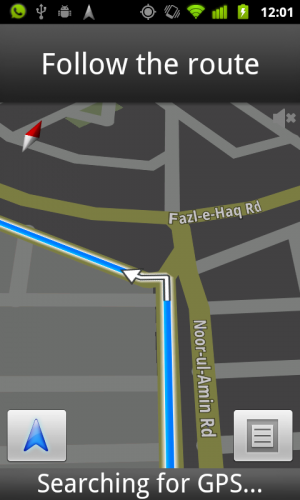
Google Maps is one of the most important and widely used apps in Android phones, thanks to the extensive coverage of Pakistani regions in Google Maps. If you would have noticed, there is an app called Navigation that comes with Google Maps, but you’re not able to use it.
Navigation with Google Maps is not available in Pakistan, and the app won’t even start saying that it is not available in this region. Well, you can now activate Navigation (turn-by-turn driving directions) in Google Maps to be used in Pakistan if you have a rooted Android phone.
TeamAndroid.com has covered an extensive tutorial on how to install and activate/enable Google Maps with Navigation. After installing this on your rooted phone, you will be able to use turn-by-turn driving navigation with voice in Pakistan – and guess what, it works great here with no issues whatsoever.
Activate Google Maps 5.9 with Navigation For Any Country
Let me know if you have any issues with it. I’ll be glad to help out.


Has anybody tried this?
Can’t install the apk of Google Maps..what’s ADB? How can I install it?
I’ve uninstalled the Maps app am am left with NO MAPS! Please help
Bleh! You’ve never worked with ADB before? You can use Titanium Backup to restore your Google Maps back, or use this tutorial to push your cracked Google Maps APK to systemapp folder: http://www.teamandroid.com/2011/08/29/how-to-install-apps-as-system-apps-in-android/
https://market.android.com/details?id=hammy.Sya
[…] Activate Google Maps with Voice Navigation in Pakistan – Google … Google Maps is one of the most important and widely used apps in Android phones, thanks to the extensive coverage of Pakistani regions in Google Maps. If.https://www.androidpakistan.com .. […]
i dont even know what rooted phone means .:(
i am new with android, just got a samsung mini for starters
I tried everything and successfully followed the procedure.. but when i try to open the Maps application it hangs on “Loading” One other thing to mention that i was unable to install Street View from Market.. it says that the application is not compatible with my device.
I’m using HTC Sensation (Pyramid) with Android 2.3.4 *Rooted*
Any Piece of advice?
For Google Maps, that ‘Loading’ screen might take some time. As for Street View, download it from US Android Market using Market Enabler.
how to root the galaxy s 2.3.5
zaheer
I cant installll the maps.apk.. n i dunno wat adb is :/ it shuld simply work with astro installer.. argh why does everythin has to be so complicated.. now i have to learn ADB.. but i htink its worth it as it’l activaste my navigatin in pakistan 😀
I have tried it n installed maps with root explorer.. working like a charm.. thankx a ton guyz 😀
I guess the navigation is only for phones with a data connections only and is not offline.
Is there any offline version also.
i keep getting Network Failure popup that says Application requires working data connection , even though i hv edge enabled as well as wifi , i rolled back to old version then it started working again , but i installed this version n same thing happened , wat shd i do
This is great app Thanks for sharing:)
Yaar Harris, I followed all the instructions but the modified / cracked version of Google Maps does not get installed. What to do to force install that?
Yes newer versions of google maps allow you to pre-cache an specified area on to the SD card for offline use. Search for modified google maps 6 or above.
is there any way to do this without rooting coz i’ve heard after rooting you cant claim warranty.
i have htc desire hd android mobile when i install the titanium backup but give me the error after istallation on the software screen what you can help me i send u email but you dont response. i m waitting for you
Rooting is a process, in which the user can access all the important software files (which is initially disabled to avoid modifying of software files)
After this process, you have void you warranty, meaning you can not give your phone to claim warranty. It is a risky process though!
Regards, Ammar Israr. Using: HTC Explorer UN-ROOTED.
Thanks, it has been really helpful. Are there any plans of modifying the latest version of google maps?
Is it something like debugging USB device? Can we do it ourselves? procedure, plz?
Hello dear Haris! can you please guide how to root Huawei Ascend G630 for enabling Google navigation on it?